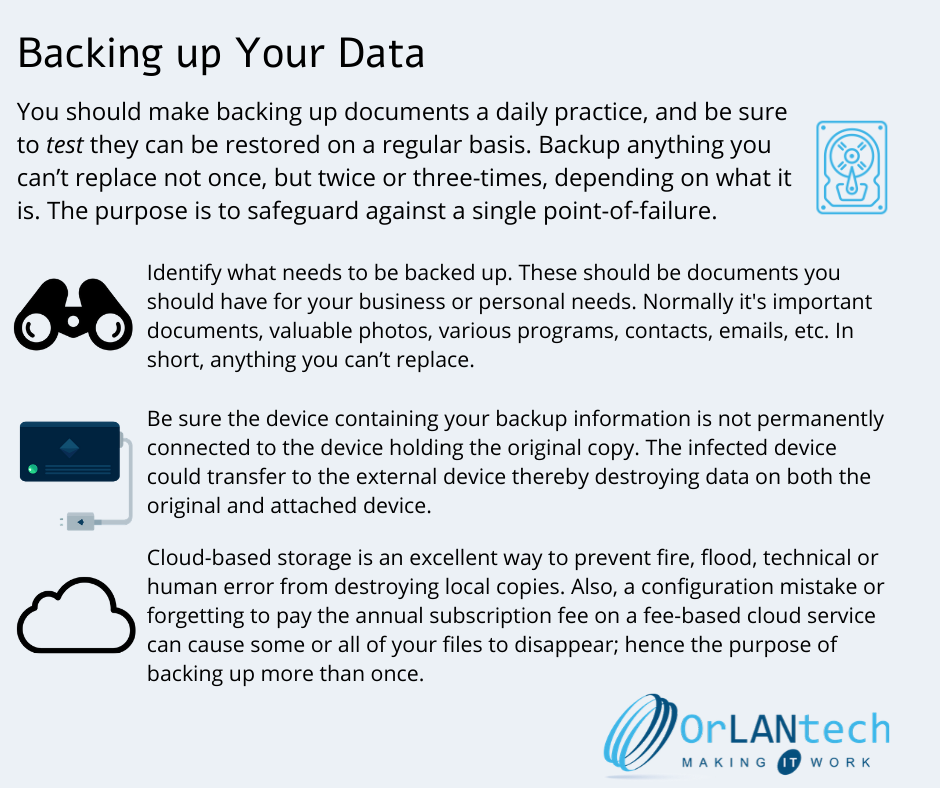Keep hackers out of your home network and files
Share this:
Like most of us, you keep important documents, timeless photos, contacts, favorite music and videos, etc. stored on your computer, not to mention using it to access your financial accounts/portfolios, send confidential emails, online shopping, gaming, streaming and various other things. All the while, cyber criminals are fiercely finding ways to hack and scam you to steal your identity and money. For all you know, they may have already compromised your network(s).
Securing your home network(s) means protecting you and your family from bad actors. That is having tools in place for running all devices internet-enabled to make sure they are used safely and securely. This includes your computers, laptops, TVs, tablets, smartphones, wearable devices and all Internet of Things (IoT).
It is bad enough that advertisers follow you all over the internet, but at least they are trying to make money off you, not steal from you. Scammers, on the other hand, use clever tricks to get you to click bad links that spread malware, crash your system or, worse, hold you hostage for ransom. Social engineering is at an all-time high because of COVID-19. Hackers are hard at work doing their part to hack into systems on all fronts.
Here are some of the ways to help make sure scammers and hackers cannot access your network(s).
-
Keep all operating systems up to date
This cannot be reiterated enough. Keep your PCs and mobile devices up to date and use antivirus protection.
-
Turn on hardware and software firewalls
Turn on hardware and software firewalls. The software firewall is used to protect your computer, and the hardware firewall protects your network. Most routers contain a built-in firewall, but you may need to activate it.
-
Remove unused browser add-ons (extensions)
Although most add-ons are safe, it is best to remove any you no longer use. In each browser, scroll through the lists and remove or deselect them.
- Chrome: at the top right, click the extensions icon, Manage Extensions and Remove
- Firefox: click on menu at the top right, click Extensions and then lick the 3-dot icon and Remove
- Safari: go to Preferences, Extensions and Deselect
- Microsoft Edge: go to Settings, Extension and select Remove
-
Secure your Wi-Fi router
- Change the preset router name and password.
- When choosing the level of security, use WPA2 or WPA3 if available.
- If your router allows a guest network, setup one for the children, guests and IoT to use separately from the one you use for sensitive purposes, such as financial, e-commerce, healthcare, etc. accounts.
- Locate your router in the center of your home, making it further away for nearby hackers to access.
-
Use only secure website URLs
When visiting e-commerce sites, financial institutes or other websites that require personal information and/or money, be sure the sites are security enabled with https://.
-
Use good backups

If you are a business and want help with cybersecurity solutions for your SMB company, we can help meet your company’s unique demands. Connect with a Client Success Manager to schedule a time to discuss your needs and how we can meet them.
Make IT Work
-
Talk with an OrlanTech expert
-
Discover reliable advice and fast support
-
Be safe, secure and productive