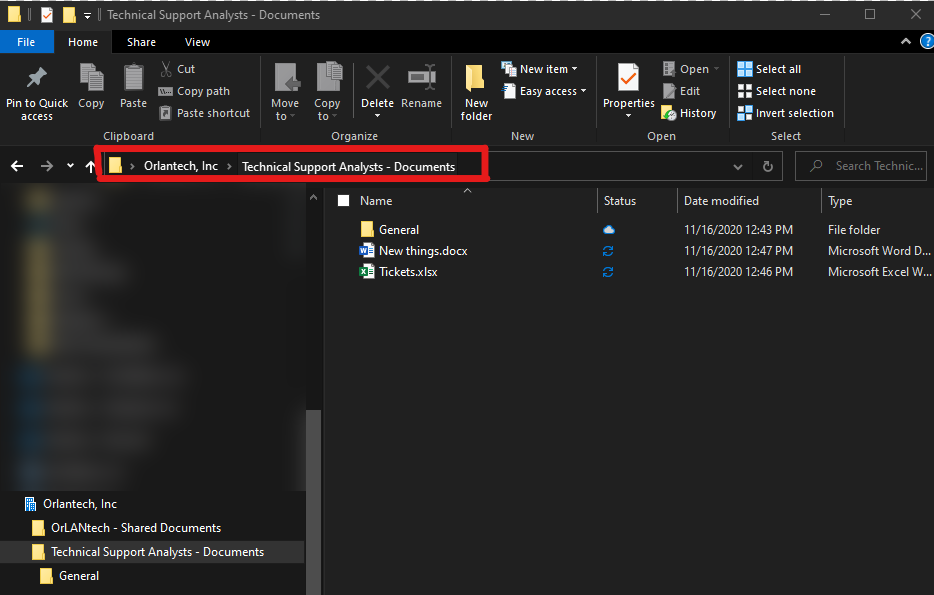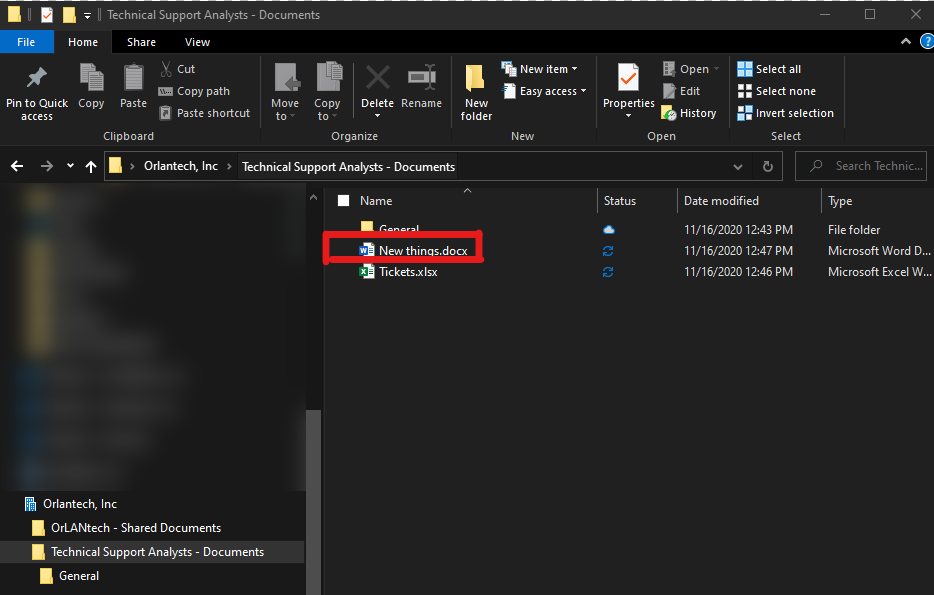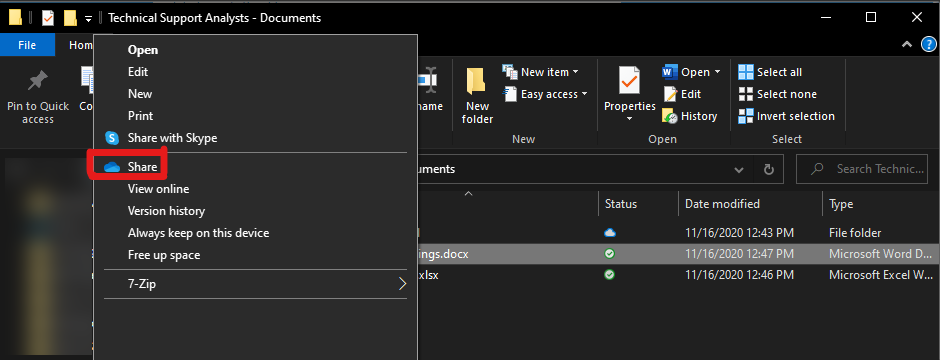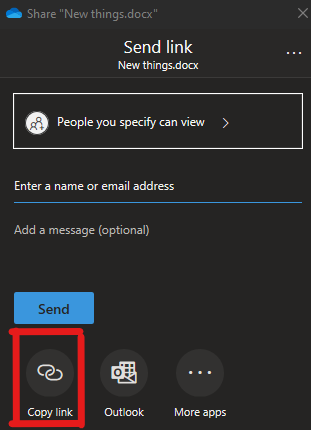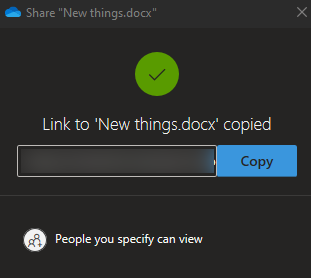How to share files and folders in SharePoint using File Explorer
Share this:
SharePoint is “shared” access for millions of users for storing, editing and sharing files. The files and folders you store on SharePoint are typically available to anyone with permission; however, there are times when you may want to share certain files or folders with people who do not have access to the site. It is up to you to allow people to edit or only view them. The nice thing about sharing SharePoint files is that you can see who a file is shared with as well as stop sharing SharePoint files and folders, or change permissions, at any given time.
Now on to sharing a link that anyone can click on to get in SharePoint, and wants to use the file explorer interface, here’s how.
-
- Do not copy the explorer path. This path is specific to you and typically points to your OneDrive folder location in your documents unless you have relocated it. Copying and sending out this link will not work when others click on it to open it.
- Do not copy from the explorer bar at the top as highlighted here.

- Instead, the correct way to properly share the path with the correct link is to select the file that you wish to share in File Explorer, as highlighted here.

- Right click the file and choose the Share option with the blue cloud to the left.

- A dialog box will come up at this point. You may be asked to sign in. If not, you will see a window like the one below. You can select copy link to copy the link to the SharePoint location. That link can be shared with others and opened directly in SharePoint.

- The copied link will look like this:

- Click “Copy” and then paste the copied link wherever you need to share it.
*It is important to note that folders can be shared in the same manner as files.
Contact us to learn more about SharePoint, OneDrive and Teams and how we can help to make them work for you based on your company’s unique demands.
Make IT Work
-
Talk with an OrlanTech expert
-
Discover reliable advice and fast support
-
Be safe, secure and productive